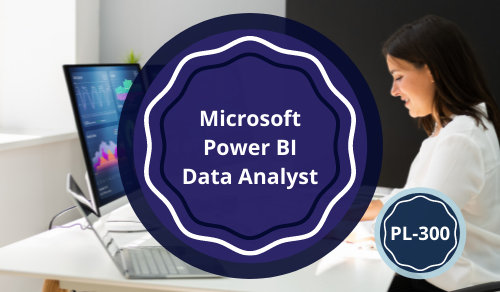Description
This course will discuss the various methods and best practices that are in line with business and technical requirements for modeling, visualizing, and analyzing data with Power BI. The course will also show how to access and process data from a range of data sources including both relational and non-relational data. This course will also explore how to implement proper security standards and policies across the Power BI spectrum including datasets and groups. The course will also discuss how to manage and deploy reports and dashboards for sharing and content distribution. Finally, this course will show how to build paginated reports within the Power BI service and publish them to a workspace for inclusion within Power BI.
Doelstellingen:
– Ingest, clean, and transform data
– Model data for performance and scalability
– Design and create reports for data analysis
– Apply and perform advanced report analytics
– Manage and share report assets
– Create paginated reports in Power BI
Voorkennis:
Successful Data Analysts start this role with experience of working with data in the cloud. Specifically:
– Understanding core data concepts.
– Knowledge of working with relational data in the cloud.
– Knowledge of working with non-relational data in the cloud.
– Knowledge of data analysis and visualization concepts.
You can gain the prerequisites and a better understanding of working with data in Azure by completing Microsoft Azure Data Fundamentals before taking this course.
Voor wie:
The audience for this course are data professionals and business intelligence professionals who want to learn how to accurately perform data analysis using Power BI. This course is also targeted toward those individuals who develop reports that visualize data from the data platform technologies that exist on both in the cloud and on-premises.
Inhoud:
– Module 1: Get Started with Microsoft Data Analytics
– Module 2: Prepare Data in Power BI
– Module 3: Clean, Transform, and Load Data in Power BI
– Module 4: Design a Data Model in Power BI
– Module 5: Create Model Calculations using DAX in Power BI
– Module 6: Optimize Model Performance in Power BI
– Module 7: Create Reports in Power BI
– Module 8: Create Dashboards in Power BI
– Module 9: Enhance reports for usability and storytelling in Power BI
– Module 10: Perform Advanced Analytics in Power BI
– Module 11: Manage Datasets in Power BI
– Module 12: Create and Manage Workspaces in Power BI
Exclusief examen:
PL-300 | Microsoft Power BI Data Analyst
DutchTrain is een officieel geaccrediteerd Test Center voor Pearson Vue Test, Prometric, Kryterion, Castle Worldwide, Certiport & PSI. U bent bij ons van harte welkom voor examens welke via deze Test Centers beschikbaar zijn. Examens kunnen elke dag, binnen kantooruren, worden afgenomen.
Datum:
Wanneer u op onderstaande link klikt zult u de beschikbare data te zien krijgen.
Bij inschrijving kunt u de gewenste trainingsdata aangeven in het notitieveld.
Kalender Microsoft Power BI Data Analyst – PL-300 2025
Duur:
3 dagen
Deze training is ook beschikbaar als:
– Education On Demand (e-learning)
– Maatwerktraining, neem hiervoor contact op met een van onze opleidingsadviseurs.
Voor veelgestelde vragen tijdens het bestelproces, bekijk onze F.A.Q. pagina.